多个span标签在同一行显示

属性设置为display:inline或display:inline-block
901
0
2022-06-30
电脑技术
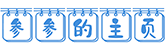

属性设置为display:inline或display:inline-block

/**
* 将关键字变为红色
* @param str 待处理字符串
* @param keyWord 关键字字符串
* @returns {*} 将关键字变为红色加粗后的字符串
*/
function changeKeyRed(str,keyWord) {
if(str!=null&&keyWord!=null){
var substr="/"+keyWord+"/g";
var replaceStr=str.replace(eval(substr),"<span style='color:red;font-weight:bold'>"+keyWord+"</span>")
return replaceStr;
}
else {
return str;
}
}
每日记下自己在项目中遇到的一些小问题,就算是做备忘吧。



Notepad++编辑器默认的新建文件后缀名是.txt,也就是记事本文件。给编程开发中新建相关编程语言文件带来不便。


<!--代码放置于</body>上方-->
<script>
!function(){
function n(n,e,t){
return n.getAttribute(e)||t
}
function e(n){
return document.getElementsByTagName(n)
}
function t(){
var t=e("script"),o=t.length,i=t[o-1];
return{
l:o,z:n(i,"zIndex",-1),o:n(i,"opacity",.5),c:n(i,"color","0,0,0"),n:n(i,"count",99)
}
}
function o(){
a=m.width=window.innerWidth||document.documentElement.clientWidth||document.body.clientWidth,
c=m.height=window.innerHeight||document.documentElement.clientHeight||document.body.clientHeight
}
function i(){
r.clearRect(0,0,a,c);
var n,e,t,o,m,l;
s.forEach(function(i,x){
for(i.x+=i.xa,i.y+=i.ya,i.xa*=i.x>a||i.x<0?-1:1,i.ya*=i.y>c||i.y<0?-1:1,r.fillRect(i.x-.5,i.y-.5,1,1),e=x+1;e<u.length;e++)n=u[e],
null!==n.x&&null!==n.y&&(o=i.x-n.x,m=i.y-n.y,
l=o*o+m*m,l<n.max&&(n===y&&l>=n.max/2&&(i.x-=.03*o,i.y-=.03*m),
t=(n.max-l)/n.max,r.beginPath(),r.lineWidth=t/2,r.strokeStyle="rgba("+d.c+","+(t+.2)+")",r.moveTo(i.x,i.y),r.lineTo(n.x,n.y),r.stroke()))
}),
x(i)
}
var a,c,u,m=document.createElement("canvas"),
d=t(),l="c_n"+d.l,r=m.getContext("2d"),
x=window.requestAnimationFrame||window.webkitRequestAnimationFrame||window.mozRequestAnimationFrame||window.oRequestAnimationFrame||window.msRequestAnimationFrame||
function(n){
window.setTimeout(n,1e3/45)
},
w=Math.random,y={x:null,y:null,max:2e4};m.id=l,m.style.cssText="position:fixed;top:0;left:0;z-index:"+d.z+";opacity:"+d.o,e("body")[0].appendChild(m),o(),window.onresize=o,
window.onmousemove=function(n){
n=n||window.event,y.x=n.clientX,y.y=n.clientY
},
window.onmouseout=function(){
y.x=null,y.y=null
};
for(var s=[],f=0;d.n>f;f++){
var h=w()*a,g=w()*c,v=2*w()-1,p=2*w()-1;s.push({x:h,y:g,xa:v,ya:p,max:6e3})
}
u=s.concat([y]),
setTimeout(function(){i()},100)
}();
</script>
在浏览器中按F12键进入开发者模式
找到console控制台